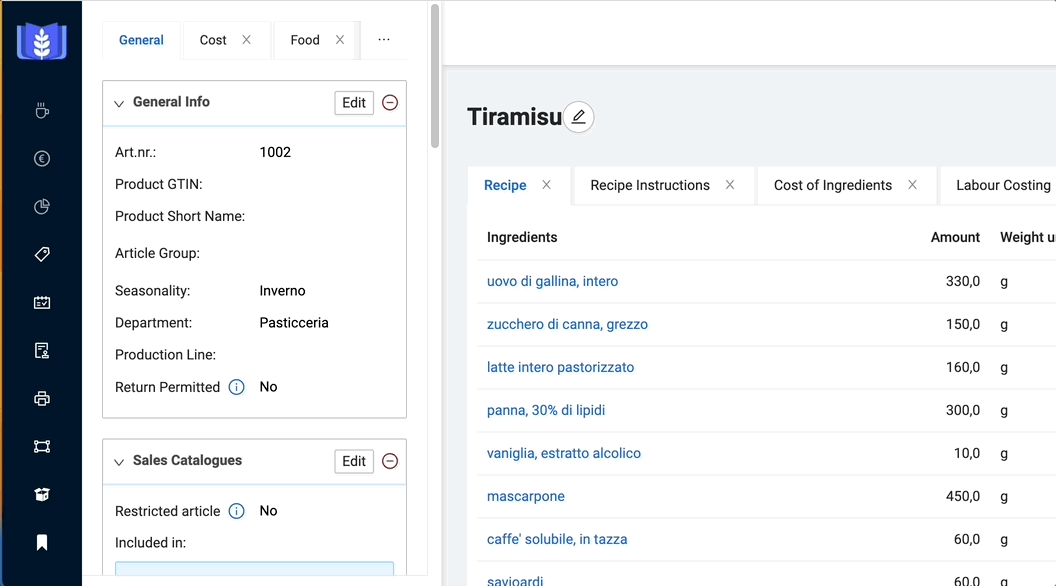Core Concepts
To create a new product go to Products in the left side menu. Then on the Product page choose “Add new Product” in the upper right corner .
Choose if you want to create from a new or existing recipe
After pressing “Add new Product” you will be given two choices:
- Create a brand new product with a brand new recipe (A)
- Or you already have created a recipe and you want to create a product variant with the existing recipe (B).
- (A) Create a new product with a new recipe
-
If you choose to “create a new
product with a new recipe” the system will ask you to enter information about the product you are creating.
Product name and product Number are required otherwise you are not allowed to create a product.
This option creates a product and recipe at the same time.
(B) Create a new product from an existing recipe
Choosing this option you are given a table to select an existing recipe.
Start to type to find the desired recipe.
ENG: You can calculate water loss by weighing the product before and after heat treatment.
These two weights (before and after), or alternatively % loss, are entered into the system.
The system will then subtract the water loss first from the added water, before distributing it to the other ingredients.
This has an effect on both the list of ingredients and the technical nutritional value calculation.
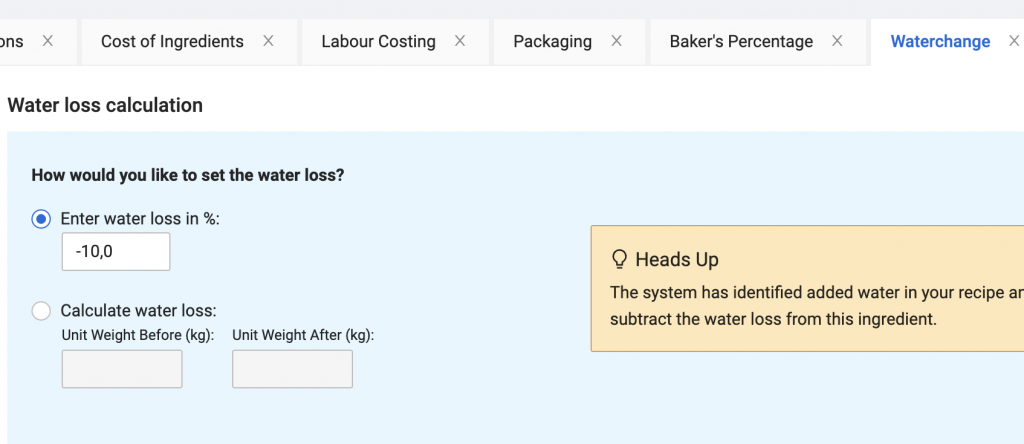
NOR:
Vanntap kan du beregne ved å veie varen før og etter varmebehandling.
Disse to vektene (før og etter), alternativt % tap, legger du inn i systemet.
Systemet vil da trekke fra vanntapet først på tilsatt vann, før det fordeler seg utover på øvrige ingredienser.
Dette får effekt på både innholdsfortegnelsen og den tekniske næringsverdiberegningen.
On the product page, there are several widgets that show various information about the product.
General, Cost, Food, Others… and you can add as many Widgets as you like.
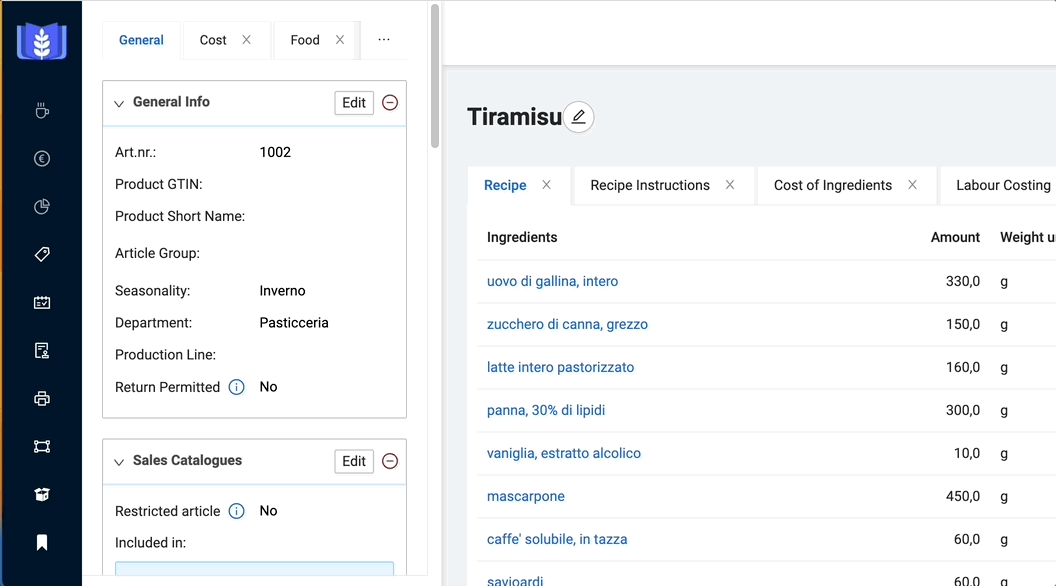
A recipe is a list of ingredients you blend together to make a product. A recipe can also be used as an ingredient in other recipes. For example, a filling or a sponge bun you add to a cake, together with marzipan and jam. A product is a defined size of the recipe. It is the sales unit. The recipe may produce 8 kg dough, whereas the product is made out of 800 gram dough. In the system, a recipe can be related to product variants. For example, you might use the same dough for two types of products, large and small breads. This means you have the following three options when you want to make something new in MyFoodOffice A new product with a new recipe: By choosing this option, you will both define the recipe and the sales unit. A new product from an existing recipe: You already have defined the recipe for a type of bread, and now you just want to add a different sales unit. A recipe, if this recipe is an intermediate product, for example a filling. The filling is used in other recipes, but it is not sold directly to consumers.
Product
To create a new product go to Products in the left side menu. Then on the Product page choose “Add new Product” in the upper right corner .
Choose if you want to create from a new or existing recipe
After pressing “Add new Product” you will be given two choices:
- Create a brand new product with a brand new recipe (A)
- Or you already have created a recipe and you want to create a product variant with the existing recipe (B).
- (A) Create a new product with a new recipe
-
If you choose to “create a new
product with a new recipe” the system will ask you to enter information about the product you are creating.
Product name and product Number are required otherwise you are not allowed to create a product.
This option creates a product and recipe at the same time.
(B) Create a new product from an existing recipe
Choosing this option you are given a table to select an existing recipe.
Start to type to find the desired recipe.
ENG: You can calculate water loss by weighing the product before and after heat treatment.
These two weights (before and after), or alternatively % loss, are entered into the system.
The system will then subtract the water loss first from the added water, before distributing it to the other ingredients.
This has an effect on both the list of ingredients and the technical nutritional value calculation.
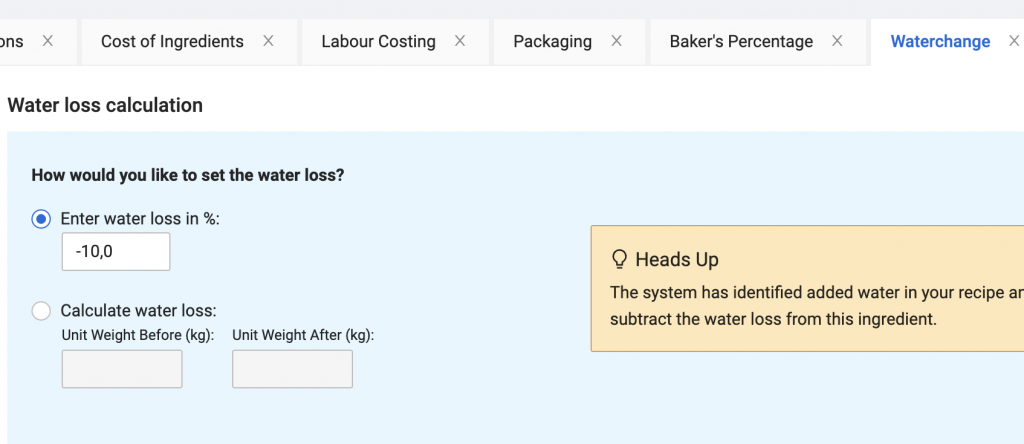
NOR:
Vanntap kan du beregne ved å veie varen før og etter varmebehandling.
Disse to vektene (før og etter), alternativt % tap, legger du inn i systemet.
Systemet vil da trekke fra vanntapet først på tilsatt vann, før det fordeler seg utover på øvrige ingredienser.
Dette får effekt på både innholdsfortegnelsen og den tekniske næringsverdiberegningen.
On the product page, there are several widgets that show various information about the product.
General, Cost, Food, Others… and you can add as many Widgets as you like.
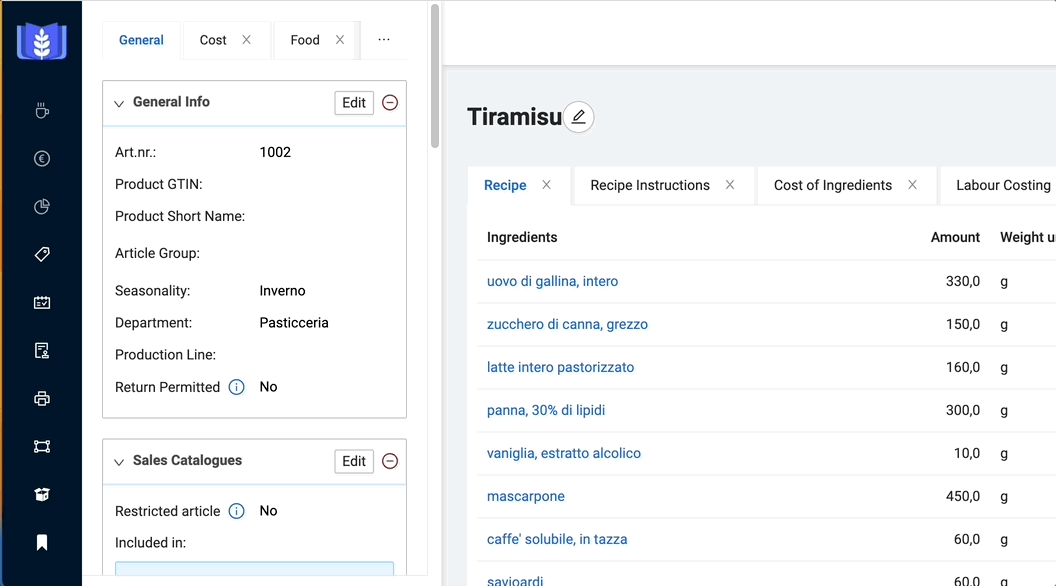
A recipe is a list of ingredients you blend together to make a product. A recipe can also be used as an ingredient in other recipes. For example, a filling or a sponge bun you add to a cake, together with marzipan and jam. A product is a defined size of the recipe. It is the sales unit. The recipe may produce 8 kg dough, whereas the product is made out of 800 gram dough. In the system, a recipe can be related to product variants. For example, you might use the same dough for two types of products, large and small breads. This means you have the following three options when you want to make something new in MyFoodOffice A new product with a new recipe: By choosing this option, you will both define the recipe and the sales unit. A new product from an existing recipe: You already have defined the recipe for a type of bread, and now you just want to add a different sales unit. A recipe, if this recipe is an intermediate product, for example a filling. The filling is used in other recipes, but it is not sold directly to consumers.
Food Cost
On the product page, there are several widgets that show various information about the product.
General, Cost, Food, Others… and you can add as many Widgets as you like.